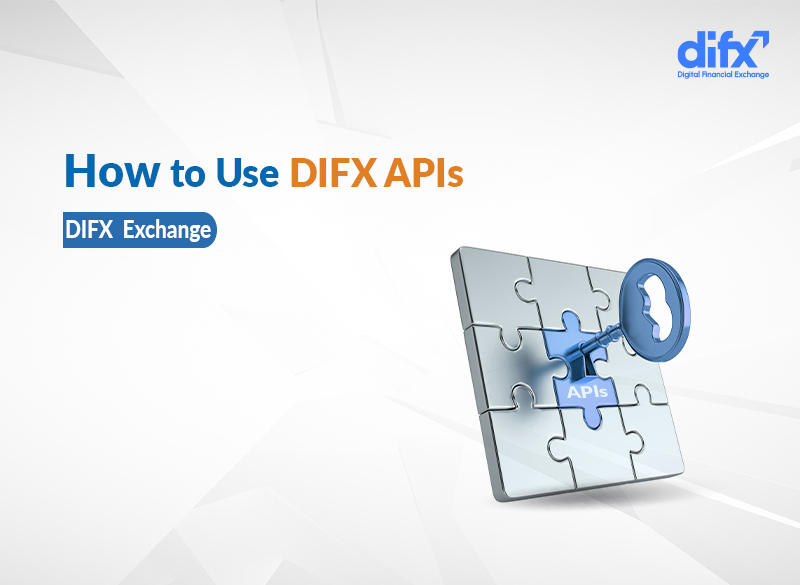An Application Programming Interface or API allows you to connect to another platform or application, in this case, the DIFX exchange, and use their resources and data. By creating a DIFX API, you will be able to connect to our servers and manage various digital assets and create trading pairs and new orders.
DIFX offers two types of APIs:
- Public APIs: you can use public APIs without any authorization and authentication. DIFX offers 10 public APIs which can be used to get any information regarding supported currencies, trading pairs, and chart data.
- Private APIs (User): for this, you have to set up your own API and use the secret key and the API key provided to you to use the service. DIFX offers 14 private APIs which you can use to get your spot balance information, manage your withdrawal and deposits, set in place a personal strategy for your orders, and handle your trades.
How to Set an API on DIFX Exchange?
As we mentioned above, you don’t need any authorization and authentication for the Public APIs. You can simply access them through the API Documentation page. For the User APIs, though, you have to set up your own API through your DIFX account. Here’s how you can do it:
- – Head to the DIFX website and log in to your DIFX account
- – Go to your profile and choose “Api Keys” from the left-side menu
- – Find the “Create API” button on the right side and click on it
- – Choose a name for your API, add your IP address, and set a transaction limit
- – Click on “Create” to receive your API Key and Secret Key. Remember that the Secret Key is like a password and anyone can exploit your account through it. You have to keep it securely and not share it with anyone.
You can create up to 5 APIs through your DIFX account. You can check our API Documentation page to learn more about each API and their specification in detail.