The cross-asset trading features of DIFX have become much easier to use with the new version of DIFX Wallet. As a DIFX user, you can now access your MT5 account directly from your spot wallet, create new accounts, and review your balances.
The new update allows users to easily transfer funds between their MT5 accounts and spot wallet and start trading their favorite conventional assets such as commodities, stocks, Forex, and indices.
MetaTrader5 (MT5) is a platform that provides global access to various trading options such as forex, stocks, bonds, and futures all powered by advanced technology and algorithms. These features can be accessed through the web app, mobile app, or desktop version all having numerous features that assist in the trading activities of the users. Some of the most popular features include copy trade and auto trade options provided through trading robots and signals.
Another significant value addition to the platform is through the unparalleled integration of Metatrader5 with over 80 exchanges.
As a DIFX MT5 user, you can enjoy:
To access your MT5 accounts, log in to your DIFX account.
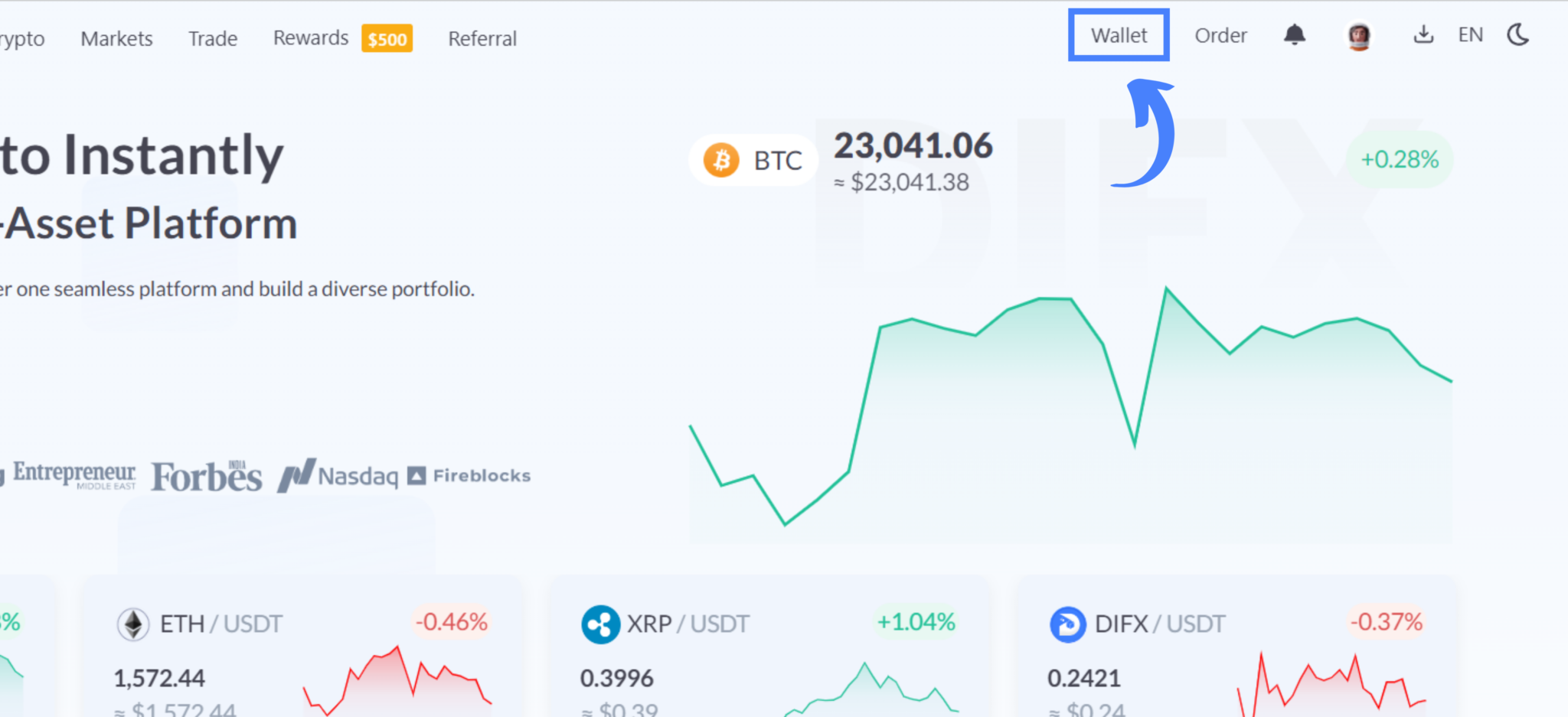
2. Now, choose “MT5” from the left menu.
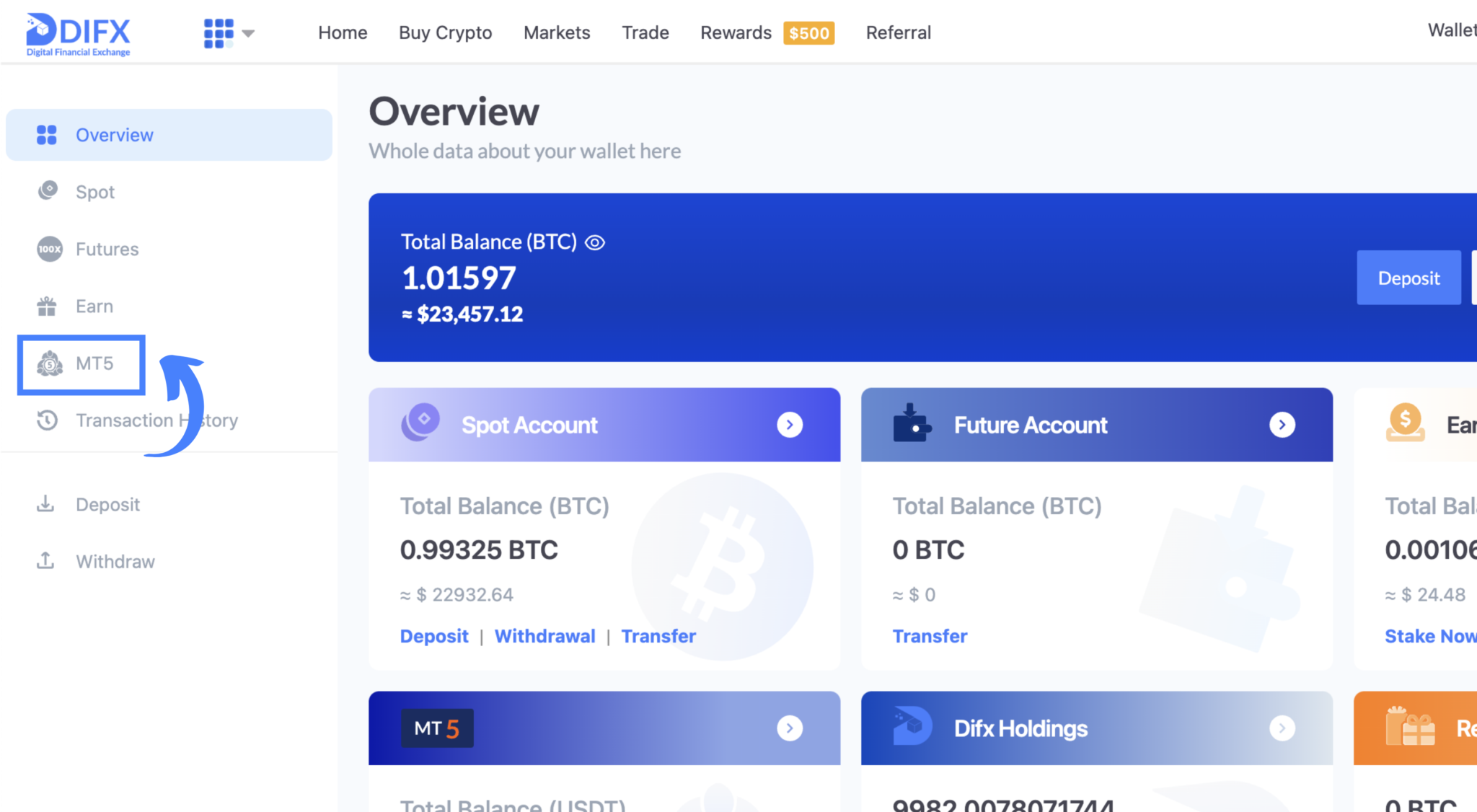
3. You can see your MT5 accounts, add new accounts, and check your balance here.
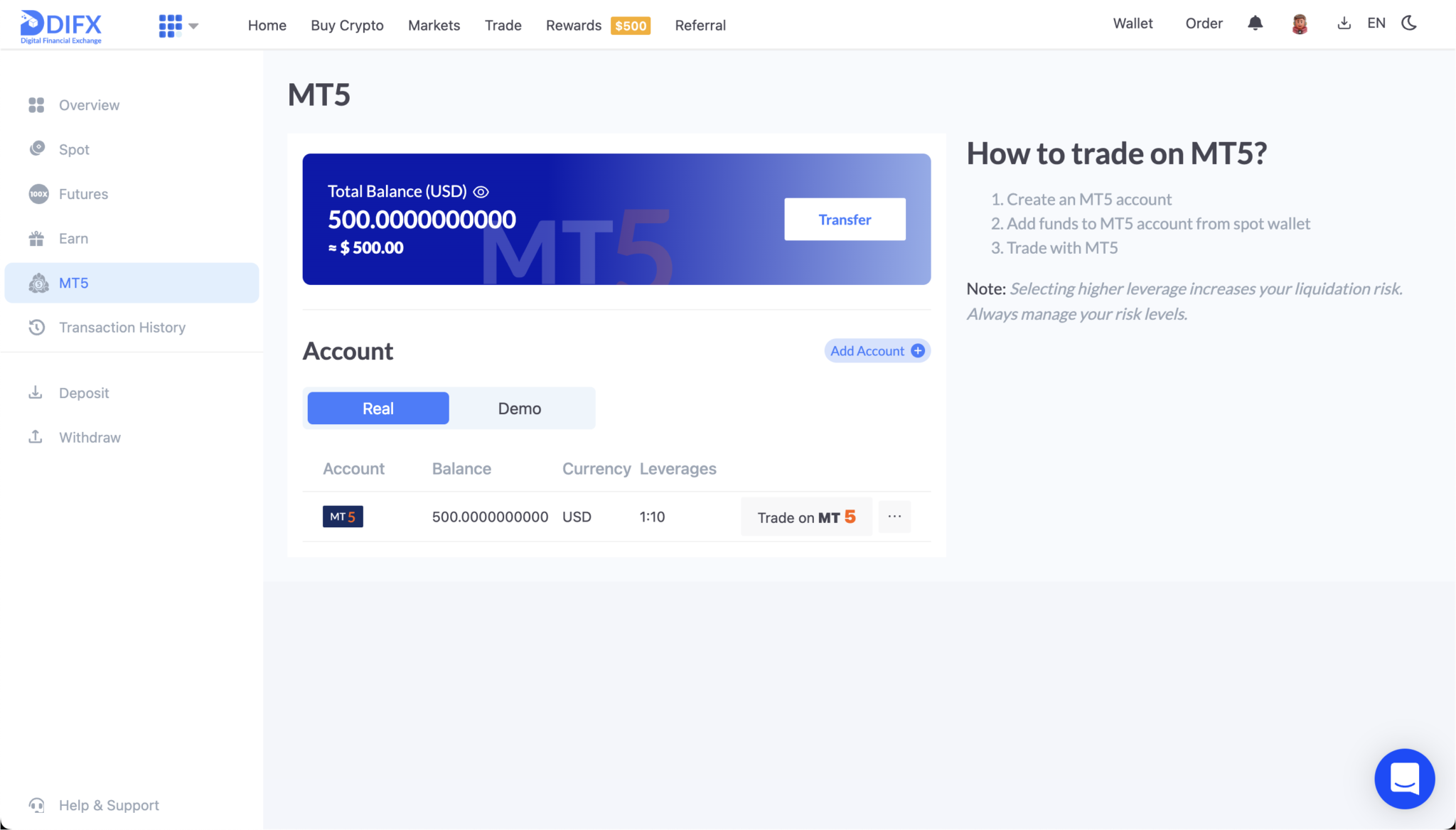
If you need any additional help in setting up your MT5 account, contact our 24/7 live customer support through clicking the chat icon on DIFX web or app.
